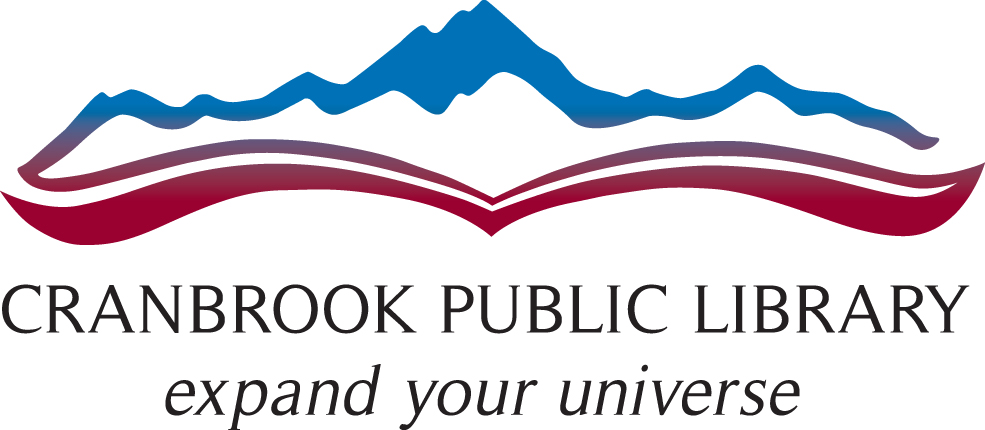Our collection contains many print, audio-visual, and digital materials as well as equipment and tools offered through our Library of Things collection that are searchable through our catalogue. You may access our catalogue through the search box at the top of any page on our website. Simply type a title, author, or keyword and click Search to get started. If you only want to browse our ebook, digital audiobook, and emagazine collection, you can visit our digital materials catalogue.

After pressing Search, you can filter your results by format, section, audience, etc. You can also click Advanced Search to pre-filter your results. Click the Home icon to start a new search.
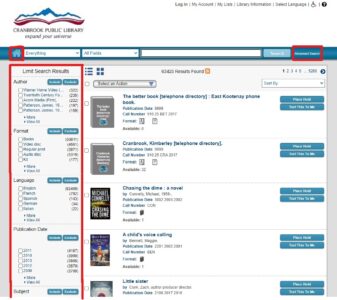
When you find the item you are looking for, click or tap on the title. This will display a pop-up with the description and status of the item (Checked In, On Loan, Missing, In Repairs, etc.) along with where to find the item in the Library if it is a physical item. Digital materials and resources will usually have an access link at the end of the description.
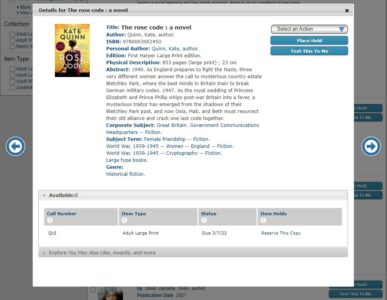
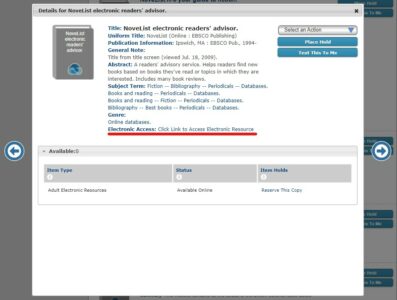
You now have the option to place a hold on the item if you so wish. The Library will call the number on your account to let you know when a hold is ready to be picked up!
What if I can’t find the item I’m looking for?
- Clear all filters for your search
- Double check the title and the author to ensure spelling is correct
- If you have the correct title, use the Advanced Search feature, making sure the title and author are in the correct fields
If the item still does not appear, it is likely we do not currently have that item. You may then use our interlibrary loan service to borrow the title from another BC library, or suggest the title for purchase using our Ask, Suggest, Request form. As always, you can contact us for verification and assistance. We are happy to help!